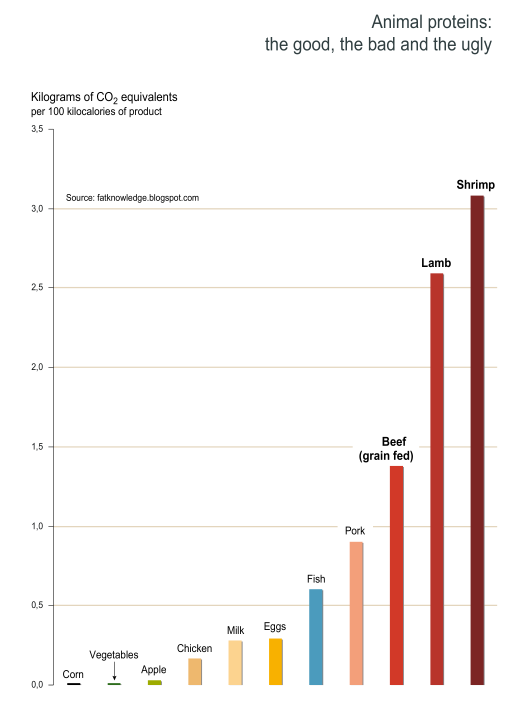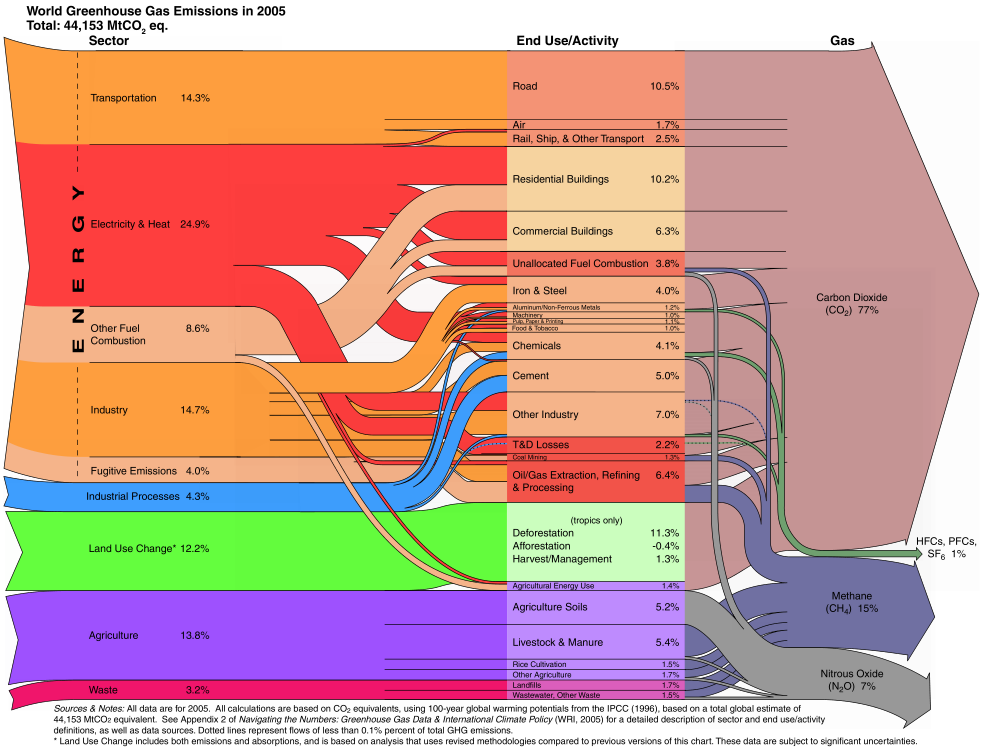Not in dispute
CO2 absorbs infrared light. Air is mostly blue (it absorbs non-blue light), but it is also complement-of-infrared, in the sense that the CO2 in the air absorbs infrared. You can confirm this with a cool tabletop experiment involving a candle and an infrared camera, cue the BBC. The Myth Busters have their version too.The Earth surface radiates 390 W/m2 of longwave, while the top of the atmosphere radiates 240 W/m2. The difference is the longwave energy absorbed by the atmosphere (around 150 W/m2).You can tell which gas is absorbing the energy by looking at the colors carefully. Water vapor absorbs the most. CO2 absorbs around 30 W/m2. (ref)
The industrial age has brought up the concentration of CO2 concentration by 30%, from 280 parts per million to 390 parts per million. We burned roughly 500 billion metric tons of carbon in 150 years. That's enough carbon to raise the atmosphere's concentration of CO2 to nearly 500 ppm, but 110 ppm have been absorbed by the ocean in the biosphere. (ref) We know the carbon is our because, aside from there being exactly the right amount, its isotope signature exactly matches that of fossil carbon. (ref)
Data points with uncomfortably large error bars/Being researched further
This 30% increase in CO2 (along with increases in other greenhouse gases) have increased the amount of energy captured by the atmosphere by 2.5 W/m2. Other chemicals we have released have generated a cooling effect of 0.9 W/m2. So the net extra amount of energy at the moment is 1.6±1.0 W/m2.Generally, more energy translates directly into warmer temperatures. But the climate has many positive feedbacks and many negative feedbacks, so the relationship is not that direct. If you add up all the known feedback (positive and negative) you get 0.75°C warmer temperatures for each W/m2 of additional energy (with rather large error bars (ref)). This number is called the climate sensitivity. Since the extra energy at the moment is 1.6±1.0 W/m, if we stopped all emissions today, we should expect 1.2°C of warming. We measure 0.7°C, so another 0.5°C is "in the pipe" even if we stop all emissions now.
We have burnt 500 billion metric tons of carbon so far. How much is there left? If we burn all of it, how high will the CO2 concentration get? Credible numbers range from 450 ppm to 1300 ppm. If we are really unlucky, and there is a whole lot of carbon, and the climate sensitivity is super high, how hot does it get? MIT calculated 7°C of warming. (ref)
What are the consequences of 7°C of warming? Warmer air holds more moisture (ref). At 7°C, the air sucks all the moisture out of the ground and nothing can grow. Food production collapses, and humanity dies. (ref)
Not settled/Being researched
- The ocean and the biosphere have absorbed 110 ppm so far. Can they absorb much more? Are there big negative feedbacks we haven't discovered yet?
- This would be great news, and people are looking as hard as they can, but nothing so far. But we are allowed to hope.
- Are there any big positive feedbacks? These would make global warming even more catastrophic than the current predictions.
- There are many candidates at the moment which are being studied Are there ways to take the carbon out of the atmosphere? Soil carbon sequestration looks promising (ref).
- Are there ways to increase the 0.9 W/m2 cooling effect caused by our pollutants (most of which are toxic) without poisoning people?
- Which one will come first, peak oil (causing a crisis in transport), peak coal (causing a crisis in energy), population collapse due to climate change, or the deployment of forward-looking practices in commerce, in government, and in our lives, that will give us a chance to avoid all three catastrophes?
A Short History of Global Warming Science
In 1896 a Swedish scientist published a new idea. As humanity burned fossil fuels such as coal, which added carbon dioxide gas to the Earth's atmosphere, we would raise the planet's average temperature.In the 1930s, the United States and North Atlantic region warmed significantly versus the previous half-century; the amateur G.S. Callendar scientist suggests greenhouse warming might be on the way.
In 1960, painstaking measurements confirm the level of the CO2 is in fact rising in the atmosphere, year by year.
Through the '60s we see the appearance of the first quantitative global warming forecast, suggesting that average temperatures would rise a few degrees within the next century.
Also during the '60s smog pollution balances out greenhouse pollution and for a moment the Earth temperature stops rising. Smog is toxic, and smog causing power plants are made illegal by the Clean Air Act in 1970. The smog dissipates, and the world's temperature resume their rise.
During the '80s, readings of the planet's long history reveal that the climate is a chaotic system. Once provoked, it cannot but trusted to return, or stabilize. Policy makers across the world take notice.
At the UN in 1992, the work on the Kyoto Protocol begins.
And on 11 December 1997, the Kyoto Protocol is signed, confirming the world's commitment to prevent catastrophic climate change, somehow. Based on the (fantastic) web book A Hyperlinked History of Climate Change Science, by the American Institute of Physics
------------------------------
So, yeah, humanity's destruction is in the cards. If we land in the high-end corner of the probability curve, and if our political institutions continue their head-in-sand approach, we're screwed. It's hard to imagine the politico would stay so aloof in the mist of people dying by the billions, so that's two somewhat big ifs.
I would like to add a personal note to help make sense of all of this.
Let's compare this situation with the threat of total nuclear war. Since the arrival of nuclear weapons, if our politicians insist on being maximally-stupid, we all die. It's not a comfortable place to be. On the other hand, for all their faults, political institutions have not blown us up yet, and they usually do come around to big problems. The dust bowl was addressed. We used to have rivers on fire and that got fixed too. Nuclear war has been avoided and the Vietnam War got stopped. It sometimes take a lot of popular pressure from the public to help our politicians along, but that's why we're here.
I help out with 350.org and justandstable.org, and I have re-oriented my career to work in green building. It helps to channel the anxiety into something productive.